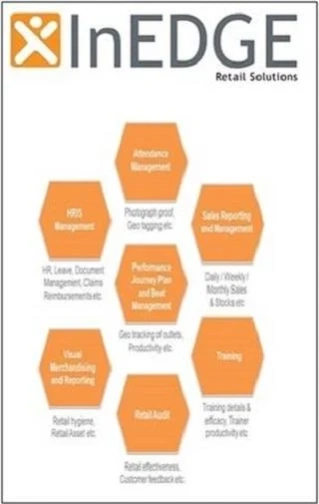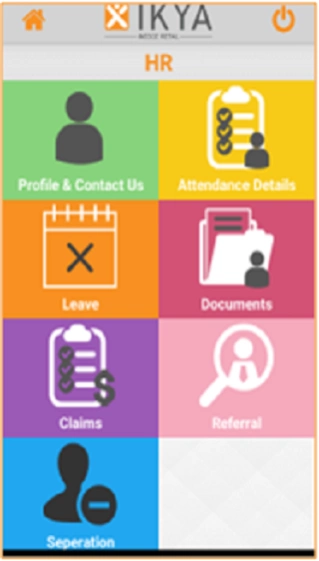InEDGE 2.1.1
Continue to app
Free Version
Publisher Description
InEDGE - Live & Authentic reporting on Attendance & Retail / Field operations
Today, Business are 24x7, Interconnected & Dynamic, keeping the pace with this need of the hour is to have Real time connect & integration , which calls for Technology led solution especially on Mobility front..
InEDGE Application platform strengthens the Field / Retail Operations with Complete visibility on activities like
Attendance – Daily attendance
HRIS – Salary slip, Leave Mgmt, Claim Mgmt, Grievance
PJP – Journey Plan & Scheduler
Sales & Stock – Primary, Secondary, Tertiary Sales & Stock
Visual Merchandising – POSM deployment images, Store images, Signboard images,
Retail Audit – Surveys, Asset Audit, Mystery shopping
Training – Training Material, Pre & Post Test, Feedback
InEDGE Application is a Mobile based application, enabled with GPS – Geo Location / Fencing, Time Stamp & GPRS capable of capturing Live, Real time data, image with validation and proof of execution.
Online / Web interface is used as a Configuration tool & View Real time reports.
Our experience has shown us that an automated process can significantly impact the productivity & output of the people working across all functions. With a solution-conscious approach, the application is designed to encourage people in embracing technology by,
Support decision-making thru customized dashboards & live drill down reports
Monitor real-time data via mobile data capture giving context and location
Workforce management to enhances business productivity
The primary goal is to improve Productivity, Effectiveness & Efficiency of the workforce via technology enablers to overcome
challenges and achieve desired results.
About InEDGE
InEDGE is a free app for Android published in the Office Suites & Tools list of apps, part of Business.
The company that develops InEDGE is Quess Corp. The latest version released by its developer is 2.1.1.
To install InEDGE on your Android device, just click the green Continue To App button above to start the installation process. The app is listed on our website since 2019-08-15 and was downloaded 1 times. We have already checked if the download link is safe, however for your own protection we recommend that you scan the downloaded app with your antivirus. Your antivirus may detect the InEDGE as malware as malware if the download link to app.inedge.inedgeactivity is broken.
How to install InEDGE on your Android device:
- Click on the Continue To App button on our website. This will redirect you to Google Play.
- Once the InEDGE is shown in the Google Play listing of your Android device, you can start its download and installation. Tap on the Install button located below the search bar and to the right of the app icon.
- A pop-up window with the permissions required by InEDGE will be shown. Click on Accept to continue the process.
- InEDGE will be downloaded onto your device, displaying a progress. Once the download completes, the installation will start and you'll get a notification after the installation is finished.